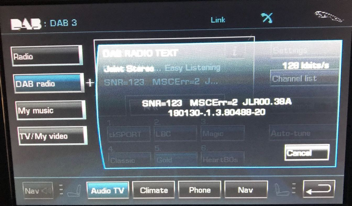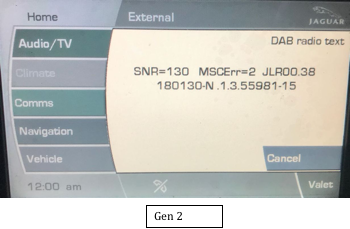Process for checking the D-JV-2 product software version
- Select the DAB3 page for the installed system
- Step through the Services and store differing stations on Pre-sets “1”, “3”, “5” and “6”
- Now select the Pre-sets in the following sequential order
- “1”, “6”, “1”, “6”, “3” and “5” making sure that you can hear at least 2 seconds of audio after each selection before making the next selection
- Following the final “5” selection the DAB DLS information window (after a short delay) will display the software version of the fitted D-JV-2 module
- Record this and check it is the latest software version that is released on the in2digi.com/support site
Added functionality associated with signal reception:
- Signal to Noise Ratio (SNR)
- Value = 255 is the best possible performance
- Value = 0 (or very low) relates to “No Reception”
- Bit Error Rate (MSCErr)
- Value = 0 is the best possible performance
- Value = 255 is the maximum possible error condition
Gen 2.1 Display
Gen 2 Display
Gen 1 Display